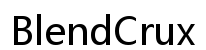Introduction
The Omnipod phone integration offers users the convenience of managing their insulin delivery system directly from their mobile devices. This guide dives into the specifics of how the Omnipod phone works, providing essential information for setting up, using, and troubleshooting the system. Whether you’re new to Omnipod or seeking to enhance your current setup, this blog will offer the insights needed for optimal usage.

Understanding the Omnipod System
The Omnipod system consists of three main components: the Pod, the Personal Diabetes Manager (PDM), and the Omnipod mobile app. The Pod is a small, tubeless insulin pump worn on the body. It delivers preset amounts of insulin, and users can control it remotely.
Traditionally, the PDM handled the administration of the Pod, but technology has evolved. Now, users can manage their insulin delivery through their smartphones with the Omnipod mobile app. This integration simplifies the process, offering greater control and ease of use.
Setting Up Omnipod with Your Phone
Before starting, ensure your phone is compatible with the Omnipod system. Typically, the latest smartphone models running on iOS and Android systems are compatible.
- Download the Omnipod App: Visit your phone’s app store and download the Omnipod app.
- Create an Account: Open the app and follow the step-by-step instructions to create an account. Make sure to use accurate details to ensure everything is synced properly.
- Pair Your Device: Follow the pairing instructions to connect your phone with the Pod. This usually involves enabling Bluetooth and ensuring both devices are within a reasonable range (approximately 10 feet).
- Set up Insulin Delivery Settings: Once paired, configure your basal rate, bolus doses, and other settings as recommended by your healthcare provider.
Double-check all details to ensure there’s no error in the settings as they play a crucial role in managing diabetes effectively.

Daily Use and Functionality
Daily usage of the Omnipod system through your phone is designed to be intuitive, ensuring a seamless experience in managing insulin delivery:
- Checking Insulin Levels: Open the app to view the status of your Pod. It displays the remaining insulin, battery level, and connectivity status.
- Administering Bolus Doses: Input the bolus amount as per your requirement. The app offers recommendations based on your previous data and set targets.
- Adjusting Basal Rates: Modify the basal rates when needed. For instance, you might need more insulin overnight than during the day.
- Alarm Notifications: The app alerts you if there are any issues such as low insulin, pod errors, or connectivity problems.
Using these features regularly ensures that your diabetes is well-managed, and any issues can be addressed swiftly.

Features and Benefits of Omnipod Phone Integration
There are several advantages to integrating the Omnipod system with your phone:
- Increased Convenience: Manage insulin delivery without carrying an additional device (PDM).
- Accessibility: Access data and manage settings anywhere, anytime.
- Comprehensive Data Tracking: The app offers a detailed log of insulin administration, blood sugar readings, and other relevant metrics.
- Enhanced User Experience: An easy-to-navigate interface improves the overall experience.
These benefits not only streamline diabetes management but also empower users to maintain better control over their health.
Troubleshooting Common Issues
When using technology, issues might arise. Here are some common problems and solutions:
- App Not Connecting to Pod: Ensure Bluetooth is enabled, your phone is compatible, and the Pod is within range.
- Pod Errors: If errors persist, consider replacing the Pod. Consult the app or contact support for specific instructions.
- App Crashes: Regularly update the app to the latest version and ensure your phone meets the app’s requirements.
By addressing these common issues, you can sustain the smooth operation of your Omnipod system.
Conclusion
The Omnipod phone system represents a significant advancement in diabetes management. From setup to daily use, its comprehensive and user-centric features facilitate an enhanced experience. With this guide, you are well-equipped to integrate, use, and troubleshoot your Omnipod system effectively, bringing greater convenience and control over your diabetes management.
Frequently Asked Questions
Is my phone compatible with the Omnipod system?
Most current iOS and Android devices are compatible. Visit Omnipod’s official website for a detailed list of supported devices.
What should I do if the Omnipod app stops working?
Restart your phone and ensure the app is updated. If issues persist, contact Omnipod customer support for assistance.
How secure is the data in the Omnipod app?
The Omnipod app employs strong encryption and security measures to protect your personal health data. Regular updates also ensure ongoing security improvements.